- Log in to your IKO account.
- On the left-hand menu, scroll to the bottom and click “My Profile”.
- In your profile page, look for the Experience section.
- Here, you will see:
- Teaching Hours
- Number of Students
- Training Hours
This section gives you a quick overview of your teaching activity and student certifications.
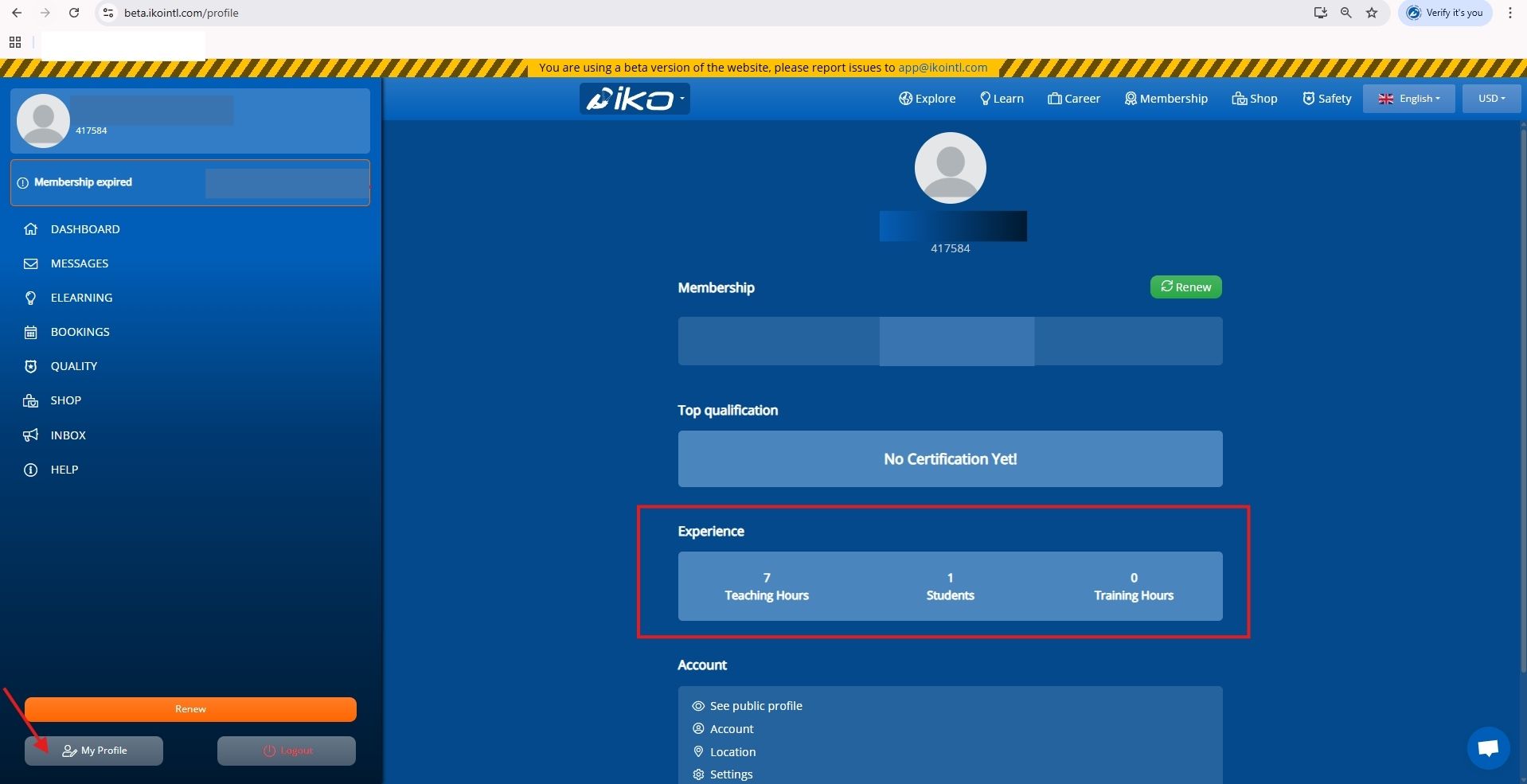
Category
Topic